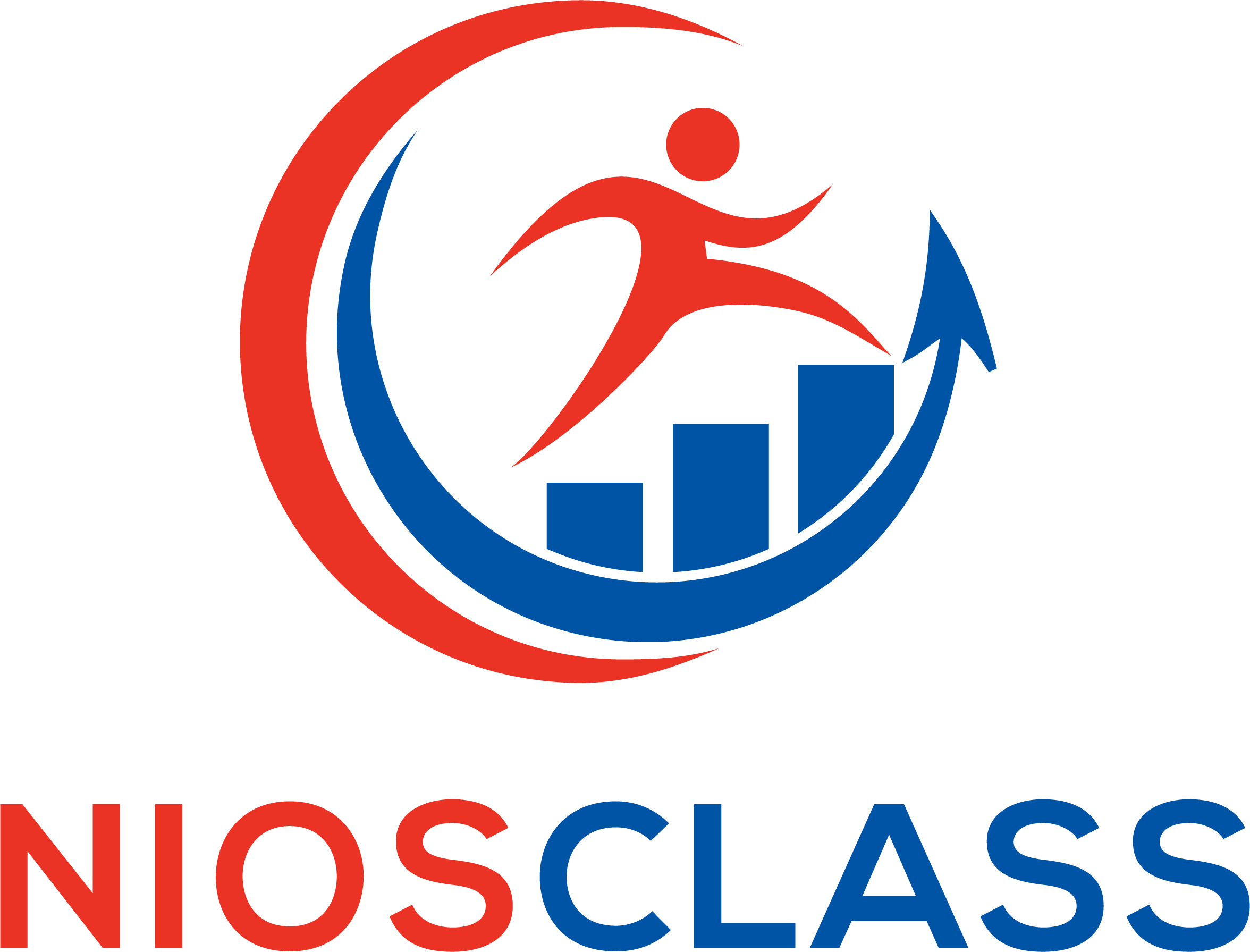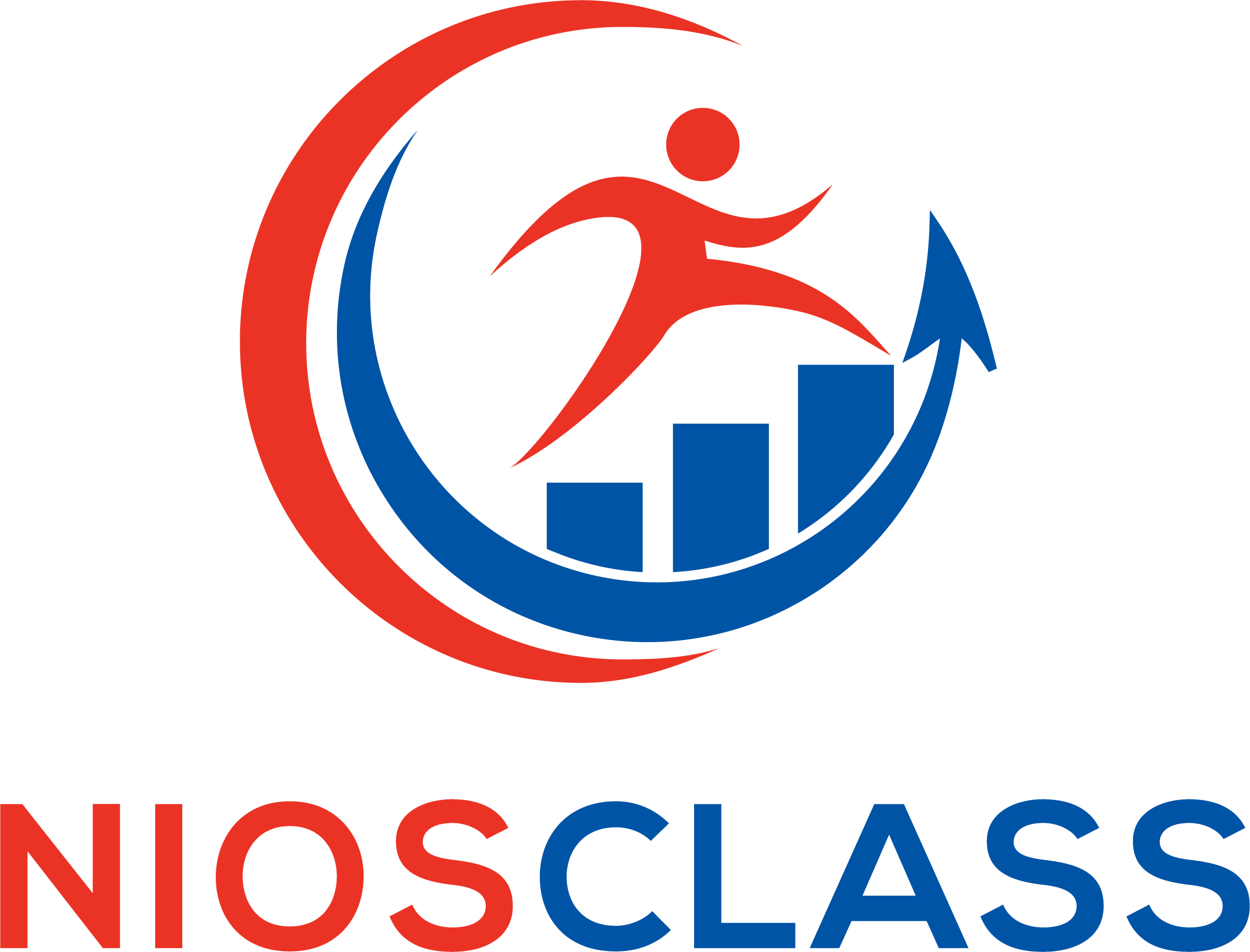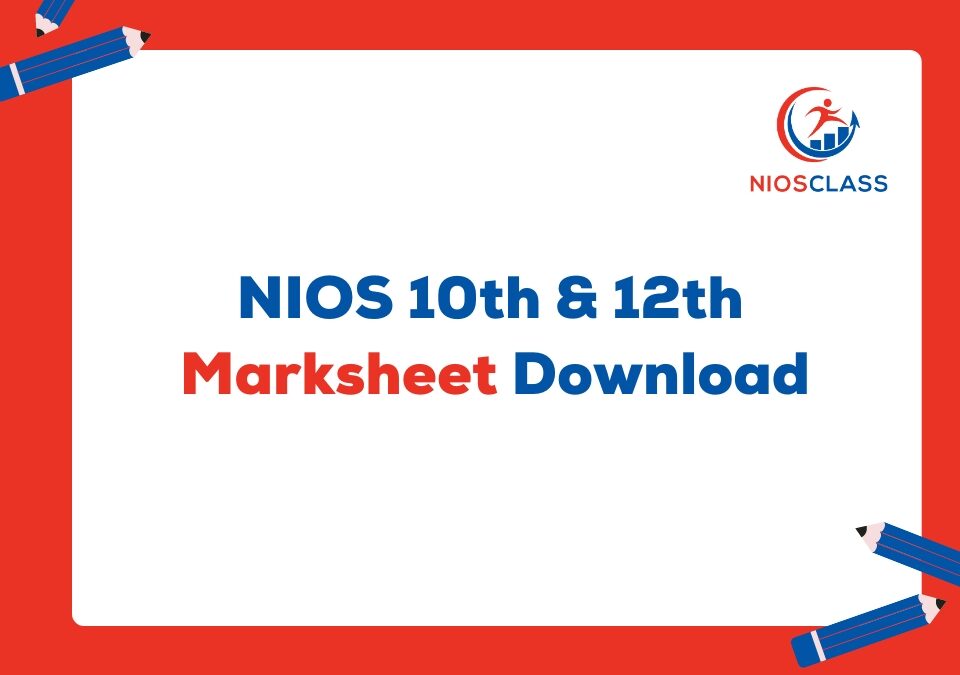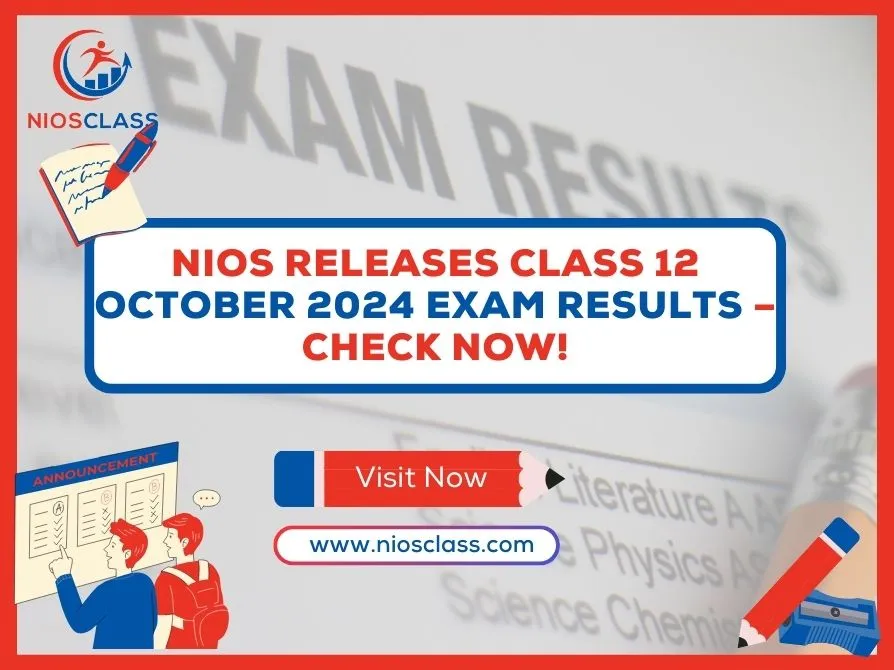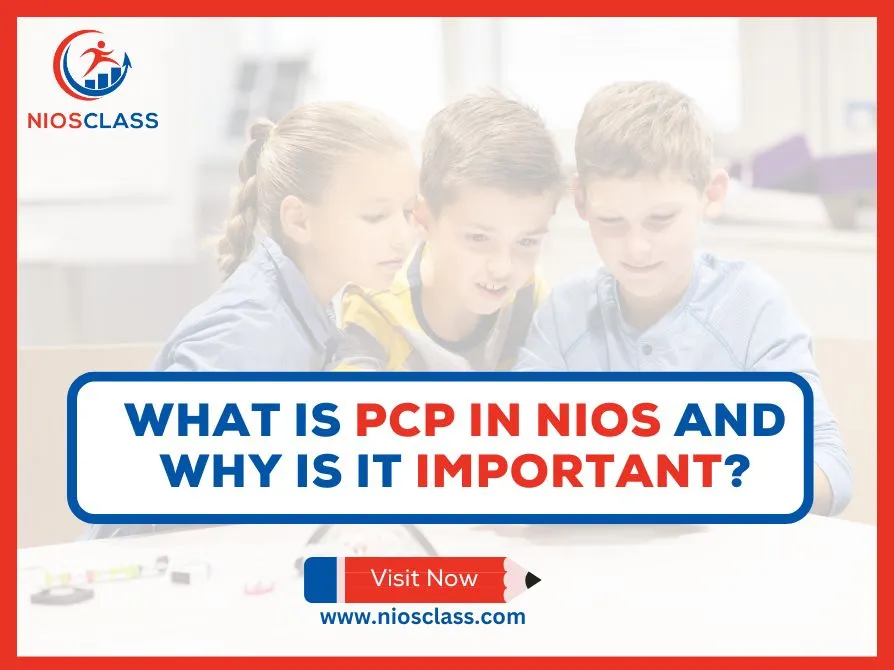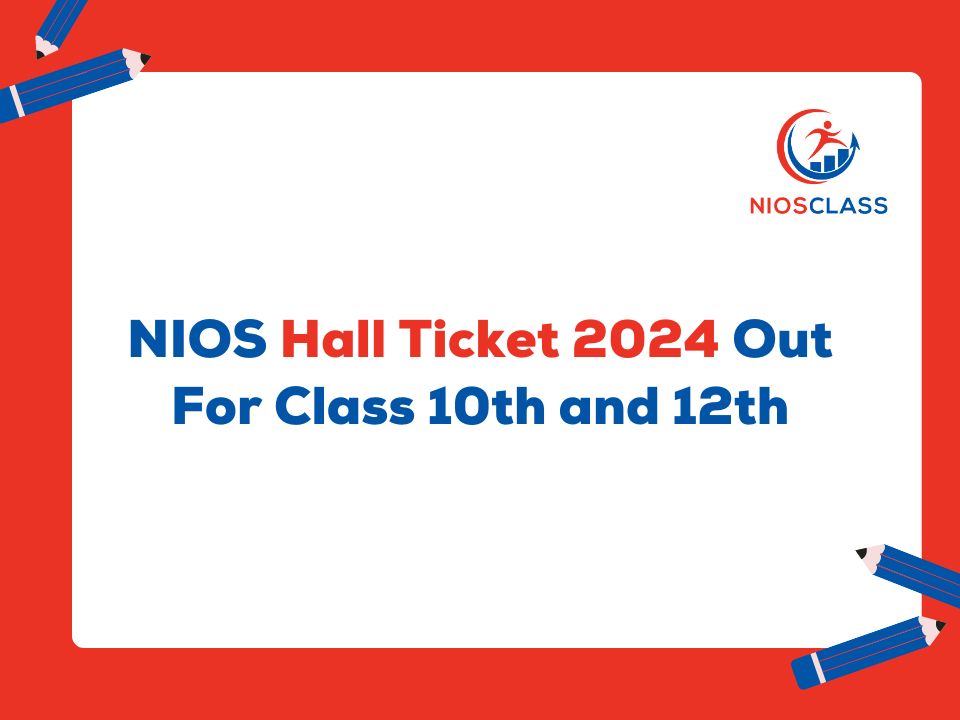
NIOS Hall Ticket 2024 Out For Class 10th and 12th
May 30, 2024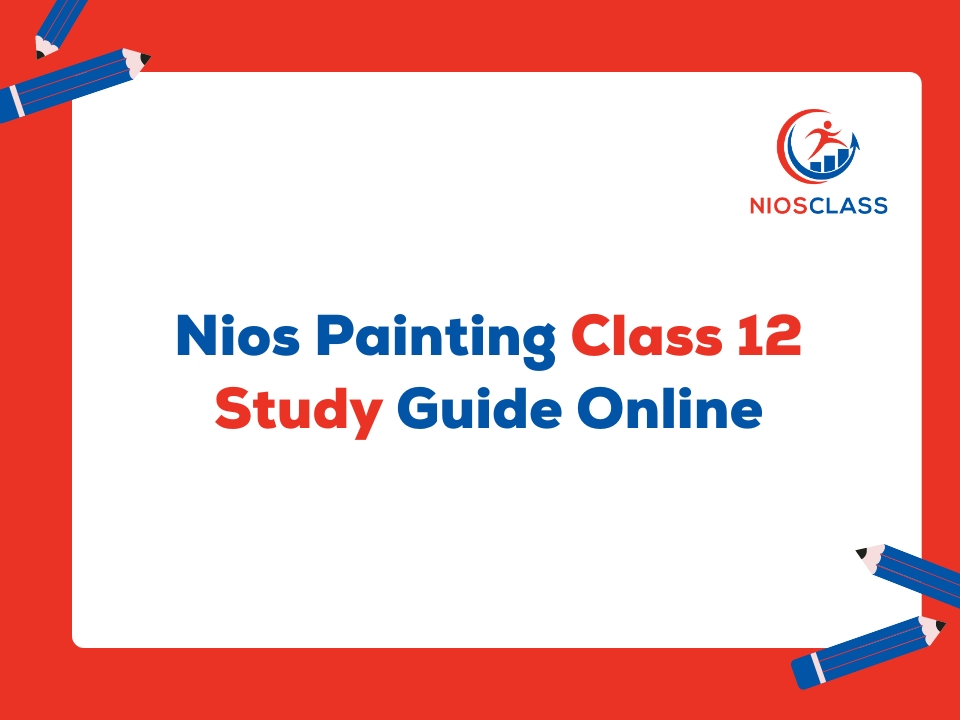
NIOS Painting Class 12 Study Guide Online
June 17, 2024Navigating through the National Institute of Open Schooling (NIOS) system can be challenging, especially when it comes to accessing essential documents like marksheets. As 2024 is approaching, students enrolled in Class 10 and 12 through NIOS need to know how and when they can get their marksheets. This guide simplifies the process, breaks down the important dates and provides a step-by-step method to download your marksheet.
NIOS Marksheet 2024 – Important Dates
The NIOS conducts examinations twice a year, in April and October, allowing students flexibility and the opportunity to complete their education at their pace. Here are the critical dates for obtaining your marksheet for both sessions:
NIOS Marksheet Class 10, 12 April 2024
– Exam Dates: Typically, the exams for the April session are held in March-April.
– Results Declaration: The results are usually announced in June. For 2024, you can expect the results by the end of June.
– Marksheet Availability: Following the declaration of results, the marksheet will be available online within a few days.
NIOS Marksheet Class 10, 12 October 2024
– Exam Dates: For the ODE or October session, exams are usually scheduled in September-October.
– Results Declaration: Results for the October session is generally declared by the end of December.
– Marksheet Availability: Students can download their marksheets a few days after the results are published, typically in early January.
Steps to Download NIOS Class 10th & 12th Marksheet
Downloading your NIOS marksheet is a straightforward process that can be completed in a few simple steps. Here’s how you can do it:
Step 1: Visit the Official NIOS Website
– Start by navigating to the official NIOS website at (www.nios.ac.in). This site is the hub for all your NIOS-related needs.
Step 2: Access the Results Page
– On the homepage, look for the ‘Examination/Results’ section. Click on this link to be directed to the results page.
Step 3: Select the Appropriate Exam Session
– You will find options for different examination sessions and years. Select the session (April or October) and the year (2024) for which you need the marksheet.
Step 4: Enter Your Credentials
– You will be prompted to enter your enrolment number and other necessary details. Make sure to enter all the details correctly to access your results.
Step 5: View and Download the Marksheet
– Once your details are verified, your marksheet will be displayed on the screen. Check all the details for accuracy. You can then download the marksheet and print it out for your records.
Step 6: Verify the Downloaded Marksheet
– It’s important to verify the authenticity of the downloaded marksheet. NIOS provides a digital marksheet with a unique QR code that can be scanned to verify its authenticity.
Conclusion
However, accessing and navigating NIOS information can be challenging especially when we want to know the results of our examinations. The above simple steps will help you significantly in this process. Best wishes to you for your results.