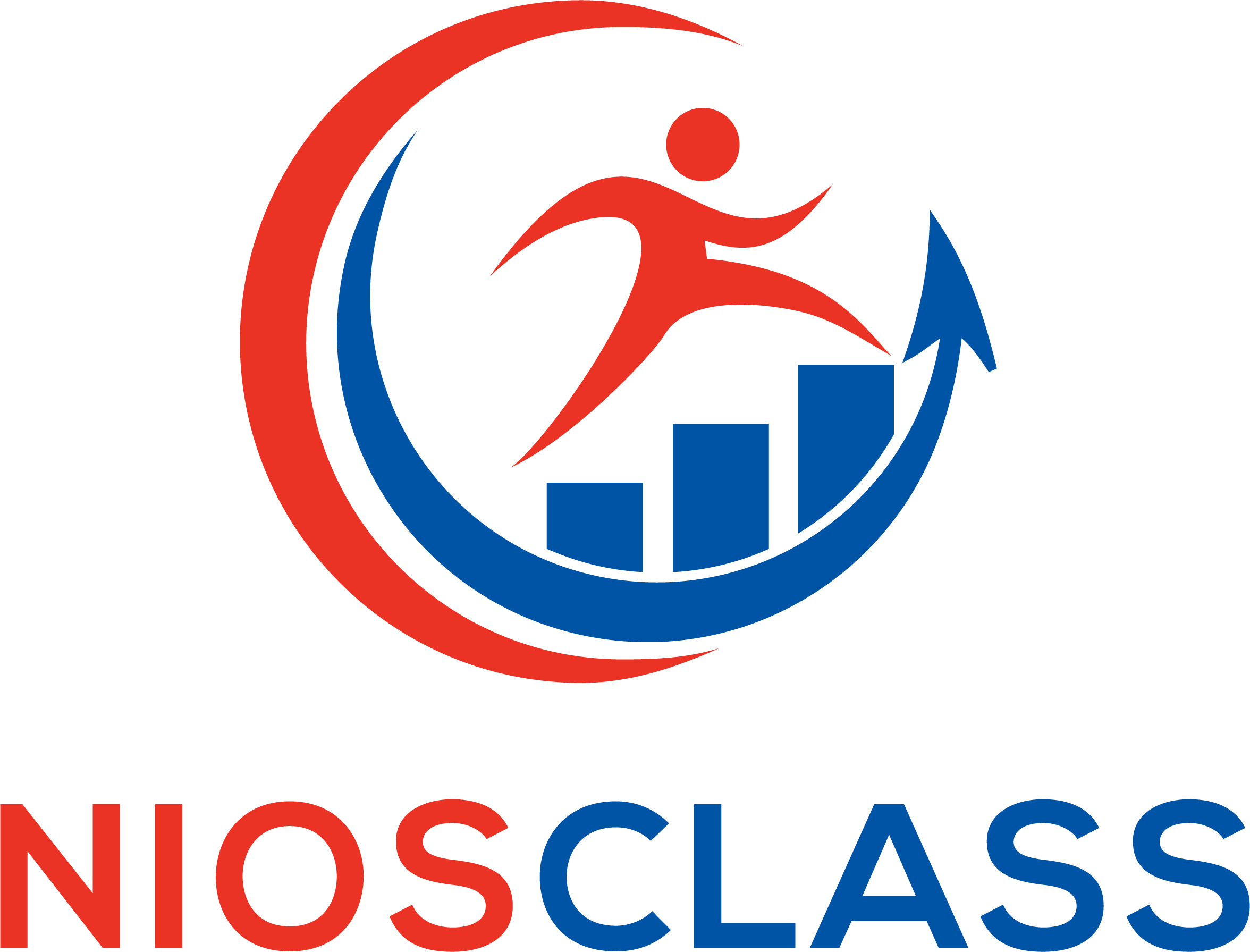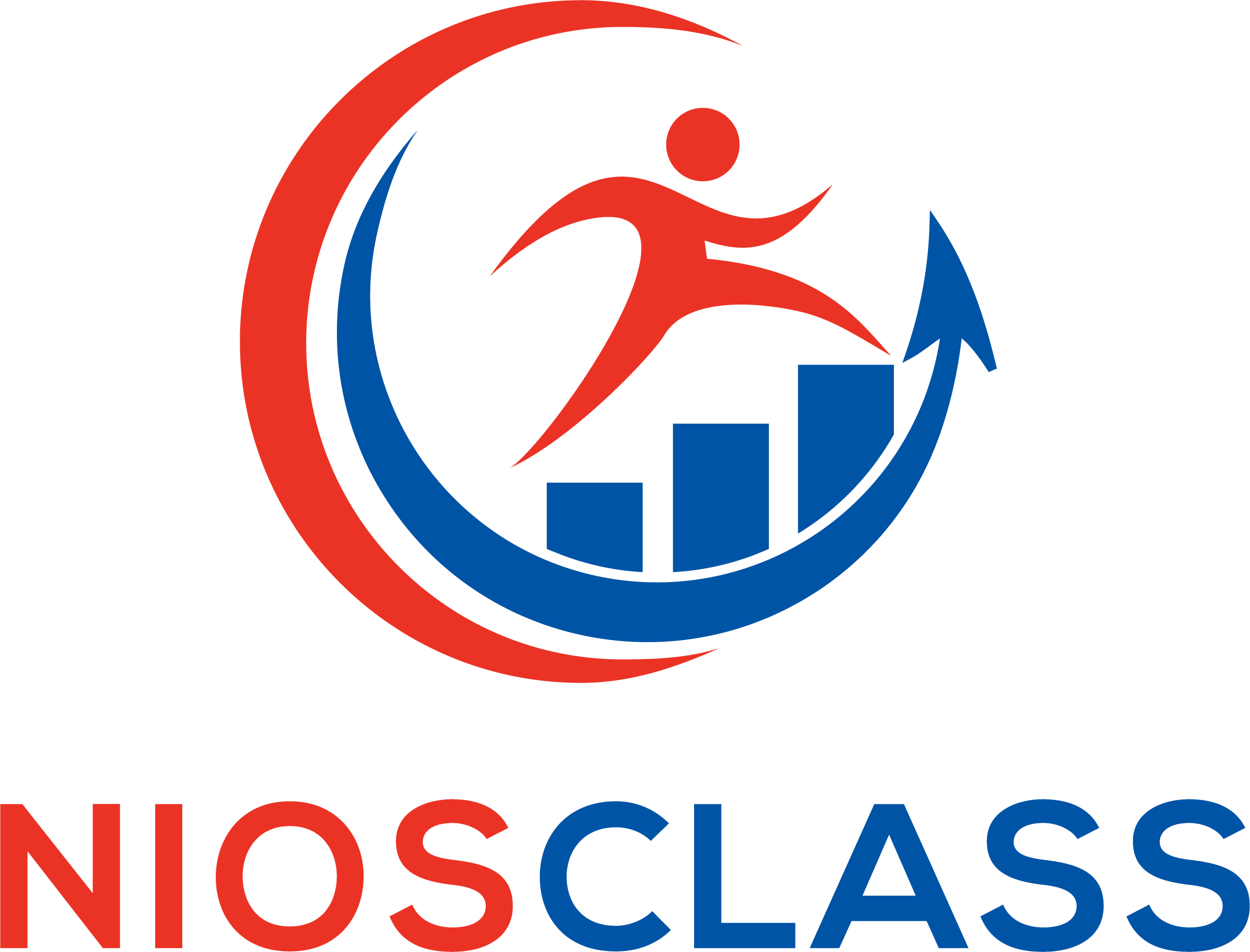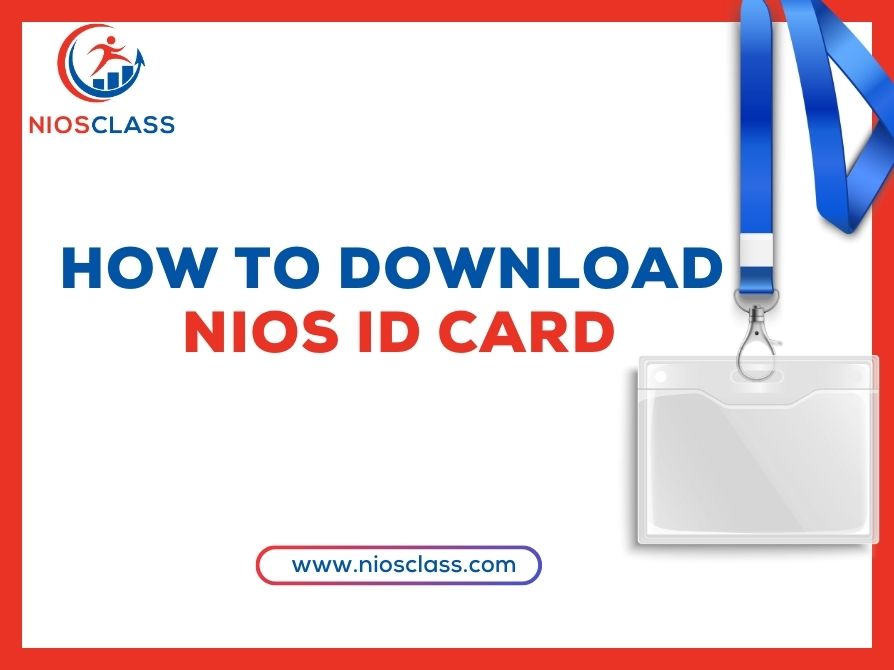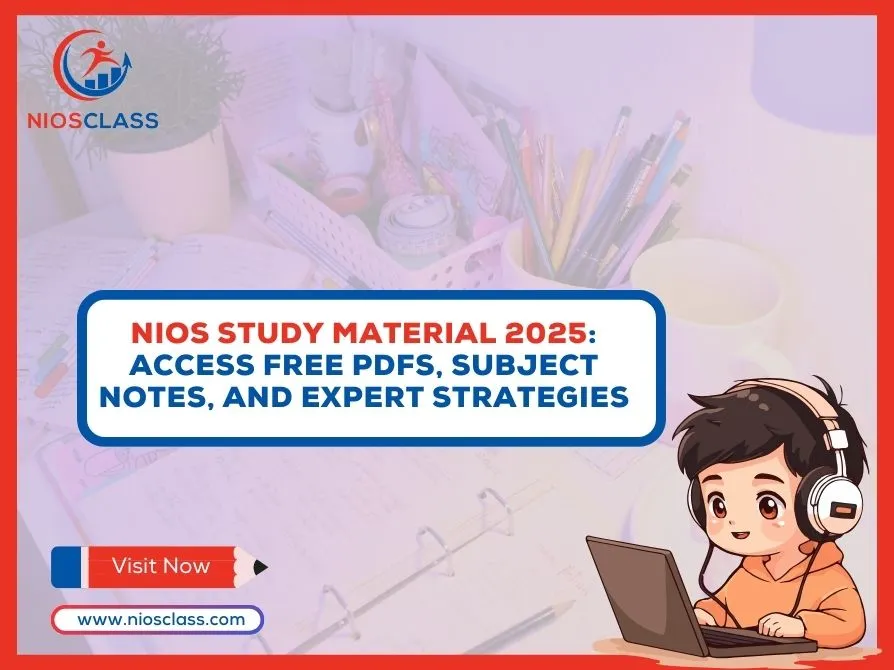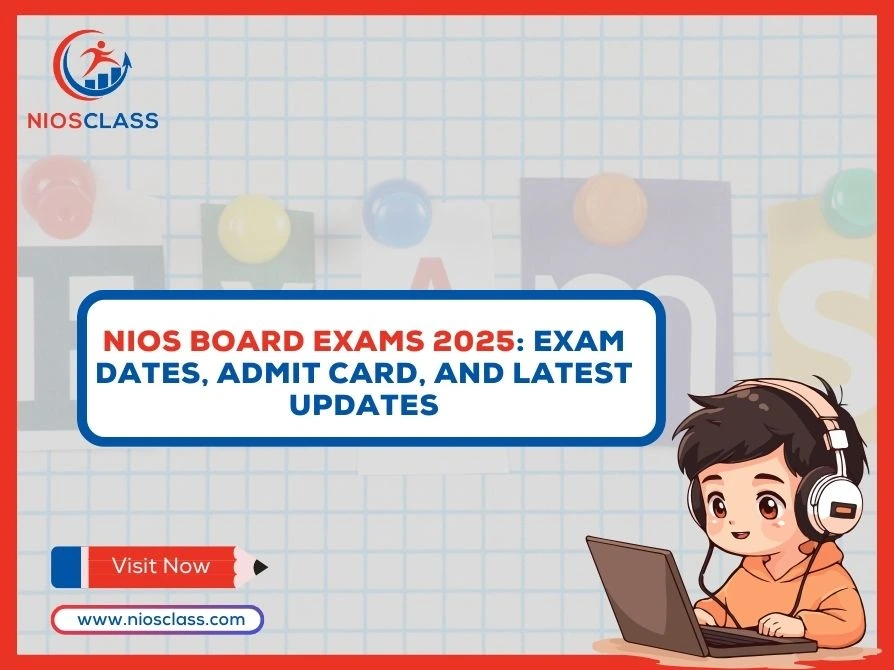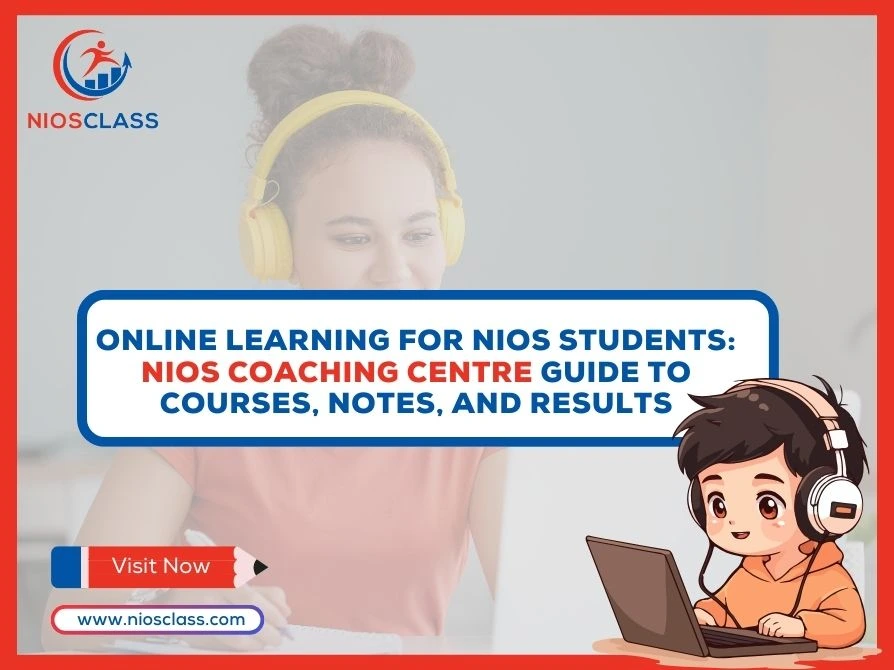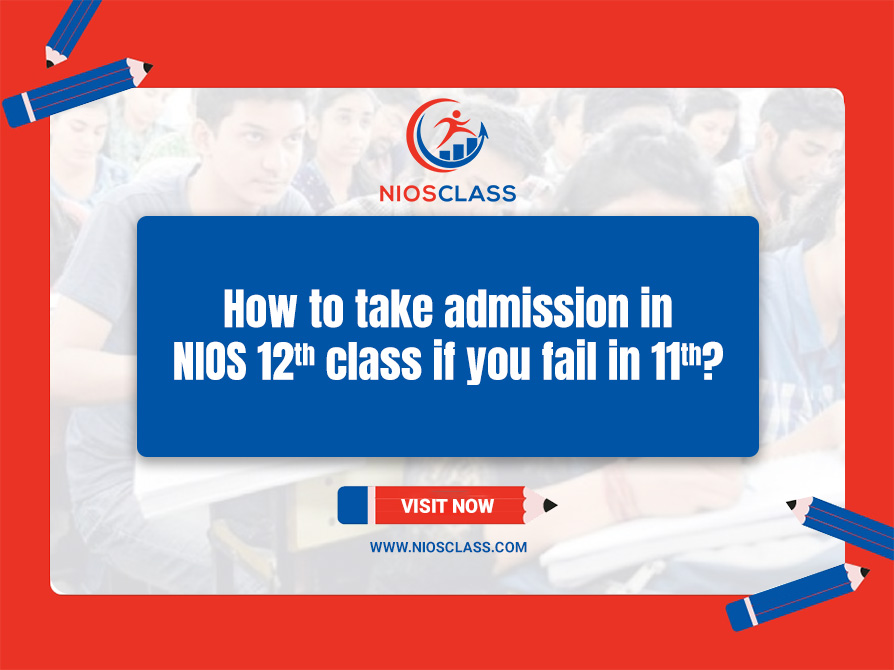
How to take admission in NIOS12th class if you fail in 11th?
August 12, 2024
A Step-by-Step Approach to Mastering the NIOS Secondary Course
September 3, 2024How to Download NIOS Id Card
The National Institute of Open Schooling (NIOS) provides students with the flexibility to learn at their own pace, offering courses from secondary to senior secondary levels. Once enrolled, students receive a unique NIOS ID card, which serves as their official identification for exams and other purposes. But how do you download this essential document? In this article, we’ll guide you through the process of downloading your NIOS ID card, ensuring you have everything you need for your academic journey.
The Importance of the NIOS ID Card
Before diving into the download process, it’s important to understand why the NIOS ID card is crucial. The NIOS ID card:
- Serves as official proof of enrollment.
- Is required for exam entry.
- Includes vital information like your enrollment number, course details, and personal information.
- Ensures security and identity verification during academic assessments.
Without this card, students may face difficulties accessing exam centers or participating in official NIOS activities.
Steps to Download the NIOS ID Card
Accessing the NIOS Official Website
The first step to download your NIOS ID card is to visit the official NIOS website. Follow these steps:
- Open your web browser and go to nios.ac.in.
- Navigate to the “Student Information Section” on the homepage.
- Click on the “Download Identity Card” option.
Logging into Your NIOS Account
To access your ID card, you’ll need to log in to your NIOS account:
- Enter your enrollment number and password in the respective fields.
- If you haven’t set a password yet, use your date of birth as the default password.
- Click on “Submit” to access your dashboard.
Locating the ID Card Download Section
Once logged in:
- Look for the “Student Dashboard” or “My Profile” section.
- Here, you’ll find the option to download your ID card.
Downloading the NIOS ID Card
Now that you’ve found the download section:
- Click on the “Download ID Card” link.
- Your ID card will open in a new window as a PDF file.
- Ensure that all the details are correct.
- Download and save the file to your device.
Conclusion
Downloading your NIOS ID card is a straightforward process, but it’s essential to follow each step carefully to ensure you have this vital document for your exams and other academic needs. By following the guide above, you can easily access, download, and print your ID card, keeping it ready for all your NIOS-related activities.
Remember, your NIOS ID card is more than just a piece of paper—it’s your official ticket to all the benefits and services offered by the National Institute of Open Schooling. Keep it safe and readily accessible to avoid any last-minute hassles.